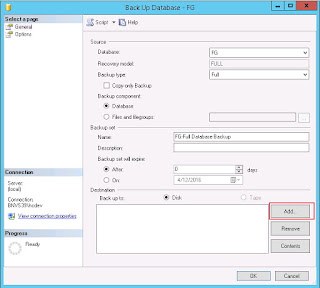- Back to Home »
- Infrastructure »
- Backup/Restore from SQL Server 2008 into 2014
Thursday, April 14, 2016
Here step by step to restore from SQL Server Database 2008 into 2014
1. Create folder to save the backup folder
2. Backup process on SQL Server 2008
Right click on database that going to be moved > Tools > Back Up..
On the destination, remove all list if specified. And then click Add, to choose the destination folder & file name. Ensure to type manually *.bak as the extension, to make it easier on the rest process.
If database will be restored to another server, then move the *.bak file created to the new/destination server.
3. Restore process on SQL Server 2014
Right click on Database > Restore Database
Specify the file location, by clicking button on the From device part.
Ensure the database is ticked in the column.
Click on "To database", choose the appropriate database name.
Click on Verify Backup Media, to ensure the file going to be restored has valid format.
Once it's success verified, click Enter button to start the Restore process
Process Backup Restore to move database from SQL Server 2008 into SQL Server 2014 has been done!
Previous: Backup/Restore from SQL Server 2000 into 2008