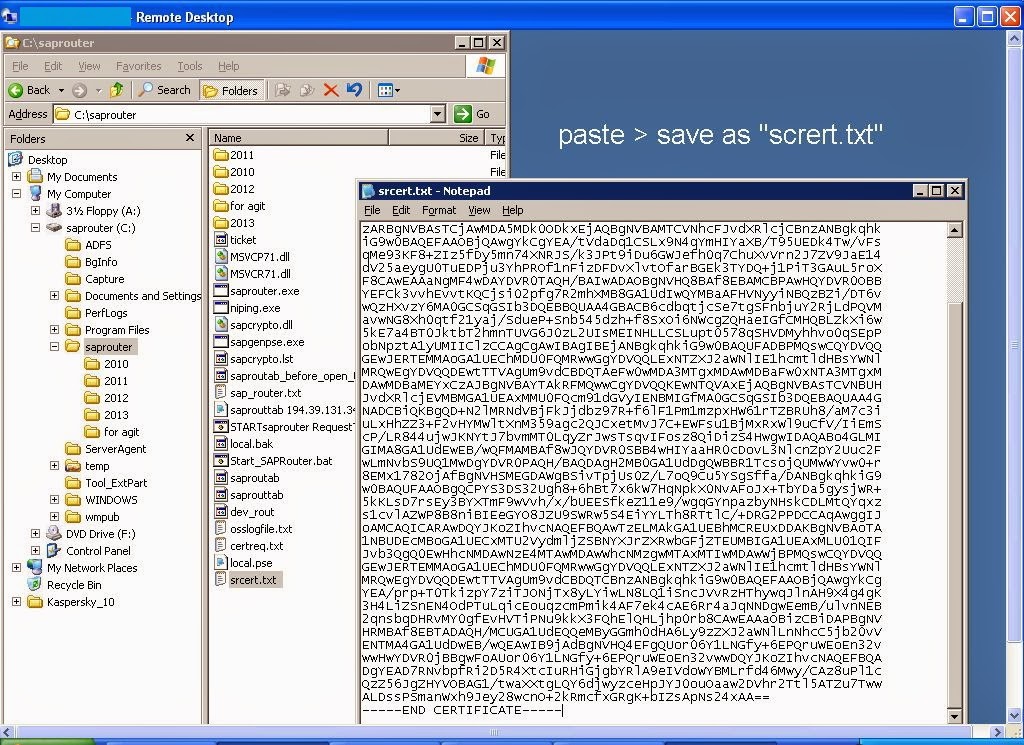Archive for August 2014
Renew SAP Router Certificate on Windows Server
By default, SAP Router certificate will be expired each one year. SAP router is used to connect between your local SAP server to SAP server. It is used for an example to download and install new NOTE from SAP.
Check the connection of SAP router:
- Login to SAP R/3
- Open t-code SM59 - Configuration of RFC Connections
- Open folder ABAP Connections > SAPOSS > Connection Test
- If connection return an error such below, there is posibility that your SAP router certificate has been expired and need to be renewed.
Error message:
Logon Connection Error
Error Details Error when opening an RFC connection
Error Details ERROR: CPIC program connection ended (read error)
Error Details LOCATION: SAP-Server TRHP01_DBW_00 on host TRHP01 (wp 1)
Error Details COMPONENT: CPIC
Error Details COUNTER: 6
Error Details RETURN CODE: 223
Error Details SUBRC: 0
Error Details RELEASE: 700
Renew SAP Router Certificate
Please follow screenshot below: